Have you ever left an interview wishing you had said something differently? Forgot to say something you had planned? You are not alone. Nerves, distractions, and other mitigating factors during an interview can leave people feeling like their careers are completely out of their control. For some, LinkedIn can be daunting because it feels similar to preparing for a job interview. However, LinkedIn offers a platform to present yourself to the professional world with complete control. Follow this guide to start taking the steps to gain confidence in your professional presence through your LinkedIn profile.
Quality Over Quantity
The fact is, nobody likes inside jokes and quite frequently the same applies to job specifics. While the freedom of space LinkedIn provides is tempting, remember that it is the first impression for potential employers, and the way to stand out is not through 20 bullets for a position that lasted a year. You’ll drive yourself, and employers, crazy listing everything you accomplished at a position. Here are a few ways to stay focused:
- Keep your summary to 3-5 paragraphs.
- Don’t settle for common buzzwords, gear towards industry-specific language.
- Limit your skills/endorsements to the most relevant in your current career path.
Profile Picture-Separating Work and Personal Life
The Dolly Parton challenge is a great way to think about your LinkedIn picture. Most likely, it’s not going to be your favorite picture of yourself. Yes, you looked good in that strapless bridesmaids dress or that tank top on a boat fishing with your friends. But would you wear that to a job interview? An ideal picture would show that you are serious enough about your career to take a picture to reflect that.
Strong Headline
“Tell me a little about yourself,” is the universal starter’s pistol for interviews. Consider your headline as your response to this prompt. It shouldn’t just be your job title, but a glimpse into what makes you original. Your headline and photo comprise your profile preview across LinkedIn and Google search results so keep it less than 120 characters.
Call On Witnesses
The recommendations section is arguably the most ignored area when people are building their profiles. Many people are too focused on controlling how they present themselves, or too shy to ask coworkers to take the time to write one. The truth is future employers are extremely interested in how you are perceived by others. Not only does it verify what you’ve written about yourself, but it gives critical insight into how you would fit in their workplace “home.” Asking a coworker for a recommendation doesn’t have to be so daunting. Bringing it up casually, even mentioning you read about it in this article, is a good approach to not make it feel forced. It’s also always wise to offer to write a recommendation for them.
Make a Custom URL
Sharing your profile is much easier without the long string of numbers LinkedIn assigned you when you created your profile. On the Edit Profile screen, there’s a Public Profile URL at the bottom of your basic information. Edit the URL to what you’d like your address to be and set the custom URL. This clean version looks much better on your contact info or at the footer of your CV.
- Click here for step by step instructions.
Optimize Your Settings
It is well worth your time to deep dive into LinkedIn’s settings. Depending on how much or little you want to be seen, understanding these settings is crucial to curating your LinkedIn presence to your network and greater public community.
- Click here for an overview.
Become a Thought Leader
Cultivating and sharing content on LinkedIn is a great way to gain notoriety and respect in your field. An educated commentary on a topic, such as how the coronavirus is affecting your industry, not only shows your job means more than a paycheck, but also gains the attention of like-minded peers, therefore organically building your network. Not a writer? No problem. Posting “live” video commentaries is currently an exploding trend on LinkedIn. Share these and your articles through updating your status so your network will be alerted.
Tips:
- Research blog writing guides for best practices.
- If you have a blog on a platform such as WordPress, make sure to publish entries on LinkedIn.
- Update your videos and articles so your network will be alerted.
Adding Connections
Having less than 75 connections on LinkedIn is not recommended. This is a red flag to recruiters and employers as it suggests you are not active in your professional presence. This doesn’t mean you should start adding random people as LinkedIn can close your account if enough people deny your request with the reason they don’t know you. If you’re having trouble thinking of people to add, here are some tips:
- Add the HR and Marketing/PR personnel at your company. You may not personally know all of them, but these people are the ones who post on LinkedIn about happenings in the company, new positions, etc. as part of their job.
- Join groups relevant to you within LinkedIn
- If you attend conferences or trade shows, add people you meet. This sends a positive follow-up to your introduction.
Volunteering, Languages, Certifications
Taking the time to fill in the other sections of your profile outside of work experience is a key way to separate you from the crowd. Employers and peers alike are interested in your interests.
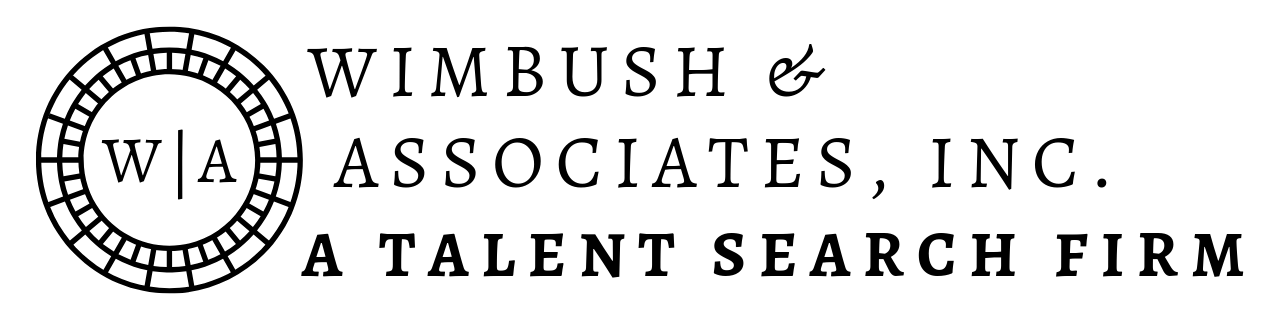
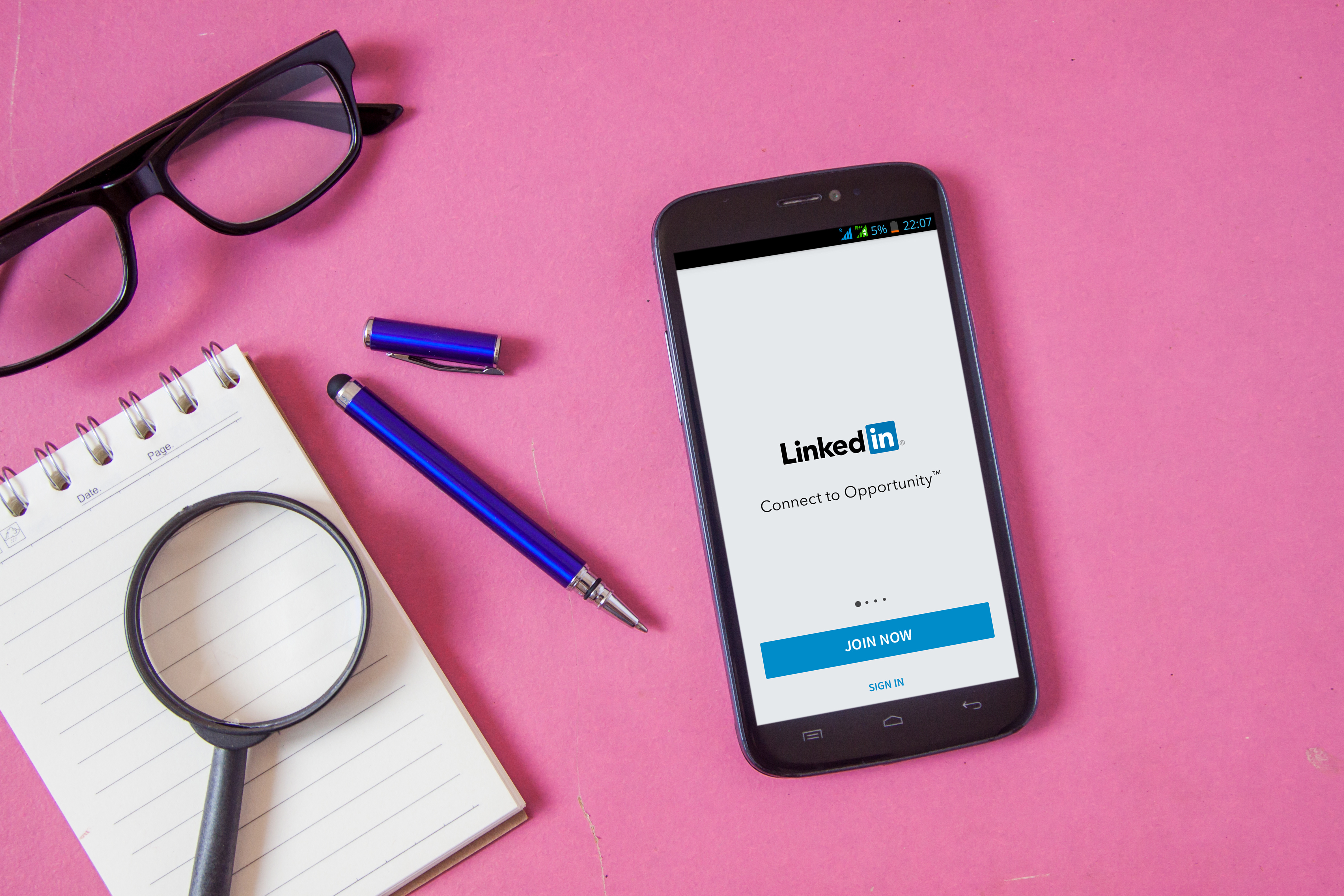





Leave A Comment